Solution for themegoat templates
Our most recent templates have an image file called MODULEPOSITIONS.png in the template folder. Please refer to that one as this guide is only available for the older templates.
In order to get our Joomla 1.6 module positions working like the live demo you will have to set the modules to their correct positions. This will help you:
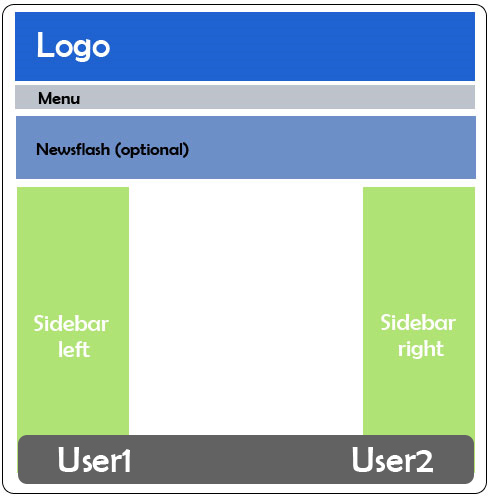
1. Logo
The logo is usually an image and it’s not editable. To change it create a new logo in photoshop or other software and simply change the file called “logo.png” in the “images folder of the template.
2. Menu
In order to get the top menu working do the following:
Log in to the Admin panel > Extensions > Module Manager > Click on “Menu” > Select position > click on “Menu” > Module Assigment: On all Pages > Show Sub-menu Items: Yes > Save and Close
Your menu should be working now.
3. Newsflash (only in some templates)
Log in to the Admin panel > Extensions > Module Manager > Click on “News flash: Random” > Set to position: newsflashload > Module Assigment: On all Pages > Save and Close
4. Module in the Left Sidebar
Log in to the Admin panel > Extensions > Module Manager > Click the Module you want (for example Login) > Select position > click on “Left” > Module Assigment: On all Pages > Save and Close
5. Module in Right Sidebar
Log in to the Admin panel > Extensions > Module Manager > Click the Module you want (for example Polls) > Select position > click on “Right” > Module Assigment: On all Pages > Save and Close
6. Position for search bar (not in the picture above)
Log in to the Admin panel > Extensions > Module Manager > Click on “Search” > Select position > click on “position-0” > Module Assigment: On all Pages > Save and Close.
7. Position User 1, User 2 … (it is optional. Only newer templates have it)
* Make sure that each Module is set to “PUBLISHED”
* Make sure that you are using Joomla 1.6
How to check module positions in any joomla template?
If you want to see which module positions are available you have two options. The first option is to add the extension ?tp=1
You can try accessing your site like this: www.yoursite.com/?tp=1
Here is an example: http://www.joomla.org/?tp=1
The other way is to open the file called templateDetails.xml in your template folder. At the bottom you will see the module position names.
